All Products
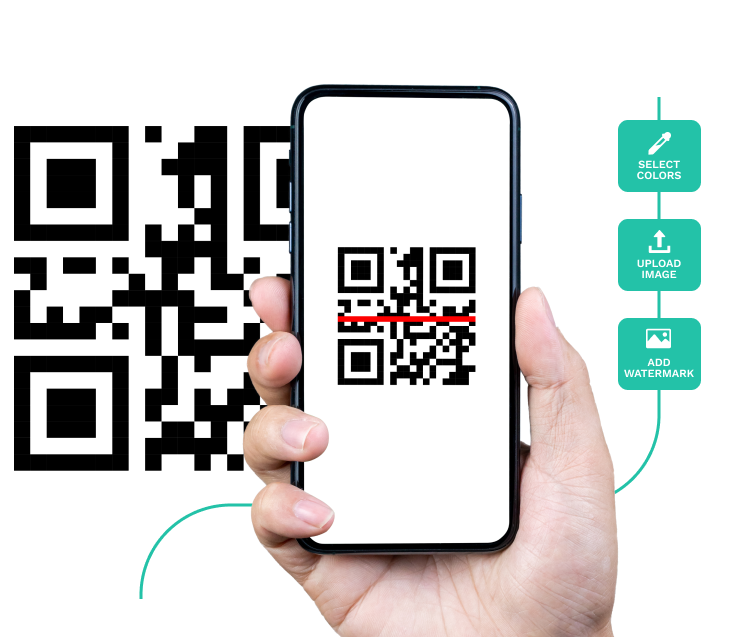

ABSOLUTELY
FREE!

You can find it in your account under "MY QR CODES" and it will also be available for use in our Free Online designer
Saved in your account

Saved In our FREE Online Designer

BUT WAIT! THERE IS MORE!
When you create a regular QR code and if you have to update your phone number, or website URL or location, that QR code will no longer be useful. So if you have had the code printed on a series of print projects, those printed pieces will now be worthless

We have a solution. Introducing 4EVER Cards that will allow you to have one QR code that can last FOREVER!
You will have a link to access your 4EVER card where you can update any information and the information will be automatically updated in the QR code. One QR Code for lIfe!
Claim your 4Ever card today for free





4OVER4.COM is proud to offer one of the most powerful free online QR code generators on the web. At absolutely no cost to you, you can generate high resolution QR codes with powerful design options at your disposal, including uploading your own logo for brand awareness. Attractive QR codes can increase the amount of scans your code gets. These free high resolution QR codes can be used in both mobile and print applications.
Our QR Codes offer a contactless solution from the safety of your phone to help you increase engagement and reach your target audience.
1 Select the type of QR Code you need
Choose from embedding a link, plain text, SMS, email, location, phone number, WhatsApp message, Skype message, Zoom Meeting information, V-Card, or PayPal information.


2 Fill in Your Details
No matter what option you choose, fill out all the necessary fields with the appropriate information. Then you can move on to designing the visual elements of the Code.
3 Customize the Look of Your Code
Make your QR code unique! Select a custom color and replace the standard shapes of your QR code with diamonds, dots, stars, etc. The corner elements border and center can also be fully customized individually.


4 Add your logo or Social Media Icons
Add a logo to your QR code. Select social media icons or any other images from the gallery or upload your own logo image. The possibilities are endless.
5 Generate Your Code
Watch in real-time all of your beautiful design elements blossom into an amazing QR Code that is ready to use! You can also add frames to help you attract more scans.


6 Download or Save directly in our free online designer
Download your QR code as .png or .svg or save it in our free online designer where you can incorporate it into a beautiful design you can make in minutes and use in any one of over 350 products.
4OVER4.COM’s Free QR Code Generator lets you make your QR code look unique! Forget the traditional black and white QR Code if you are feeling creative. Select a custom color and replace the standard shapes of your QR code with diamonds, dots, stars, etc. The corner elements’ border and center can also be customized individually. Select social media icons or any other images from the gallery or upload your own logo image. When done, download or save a print quality QR code at a high resolution. The possibilities are endless






Here’s a few basics to help you get started…
What is a QR Code?
A QR Code is a two-dimensional version of a
barcode, usually designed with a pattern of black and white pixel patterns. They
were initially developed for marking components with the goal of accelerating
logistics processes for automobile production.
Now, QR codes can be found almost everywhere, but especially in mobile
marketing. They have been widely adopted into smartphones. "QR" stands for
"Quick Response", which refers to the instant access you have to any information
embedded within the Code.

The Benefits
Set Your Own Content
By having the option to select a content type for your QR code you can include something advantageous for your business. Whether it be an address, contact information, or a coupon your customers will have an accessible and easy way to get the details they need.
Customize The Design
Customizing your design is the best way to create a unique look. Add in a custom color and replace the standard shapes of your QR code with unique frames or pixelation designs. Your business will truly shine and be able to share extra information with your customers easily and quickly.
Unlimited Scans that Can Be Used Forever
Our QR Codes have no limitations. The Codes will work forever and do not have any expiration dates. They can be easily scanned and will deliver any message you choose.
QR Codes with Your Personal Logo
Put your custom brand on your QR code by adding in your logo. The QR Codes will still be easily readable and scannable. Your logo image can cover up to 30% of the QR Code and still be 100% functional.
Custom Design Features and Colors
Our QR Codes have no limitations. The Codes will work forever and do not have any expiration dates. They can be easily scanned and will deliver any message you choose.
High Resolution QR Codes
Put your custom brand on your QR code by adding in your logo. The QR Codes will still be easily readable and scannable. Your logo image can cover up to 30% of the QR Code and still be 100% functional.
We offer these Static QR Codes that are completely for free and will never expire. Once generated, it’s yours forever but you will not be able to edit the content or track its scans.
URL
Use this type to open a link to a webpage, contact form, or Youtube.
vCard
Use this type to create a digital business card with save to phone feature.
Plain Text
Use this type to display text in any language, of up to 300 characters.
SMS
Use this type to send a predefined text message to any phone number.
Use this type to send an email with a predefined message to any email address.
WiFi
Use this type to connect to a WiFi network without typing the password.
Use this type to post a tweet, complete with a link and hashtags.
Paypal
Use this type to request crypto payments from major cryptocurrencies.
Zoom
Use this type to request crypto payments from major cryptocurrencies.
Plain text up to
1000 Characters
SMS up to
160 Characters
Whatsapp up to
750 Characters
QR Codes are steadily gaining popularity because of their versatility. You can use them to present additional information to your customers, gather feedback to improve your products or services, share images or videos, or even promote your business by sharing upcoming events and coupons. All of these can be easily accessed with just a quick scan!
Depending on your device, it might already have a built-in QR Code scanner. Simply open the camera app and hold it over a Code for a few seconds until a notification pops up. If this doesn’t happen, check your settings to ensure QR Code scanning is enabled. Still not working? Don’t worry, all you have to do is install a QR Code reading app.
Static QR Codes are valid for as long as you want them to be and they will never expire. A Code may not work if the link is changed or deleted, which would make it unscannable.
Of course!
QR Codes are so versatile, and they can hold a wide variety of information depending on what you need. This includes embedding a link, plain text, email, location, phone number, text message, WhatsApp message, Skype message, Zoom Meeting information, V-Card, or PayPal information.
No, your QR Codes do not have a scan limit. Scan it as many times as you wish
YES! All generated QR Codes are 100% free and can be used for whatever you want. This includes all commercial purposes.
Most free QR code makers only allow creating QR codes in low resolutions. The 4OVER4.COM free QR code generator allows for .png and .svg formats. We recommend the .svg vector based format for use with print applications and when further editing may be needed.
Not at all! At 4OVER4.COM you can create colored QR codes for FREE. Just make sure to choose background and foreground colors that have sufficient contrast ratio.
We do not save or reuse your data in any form